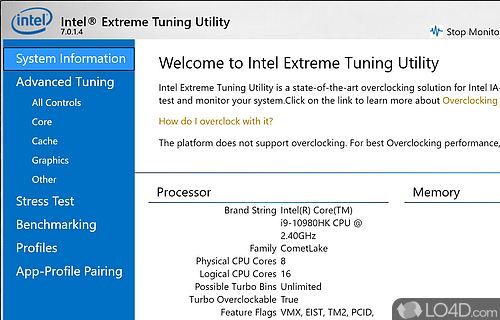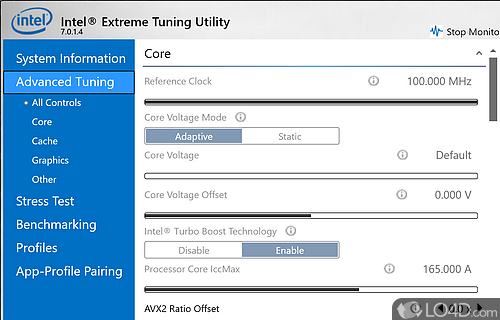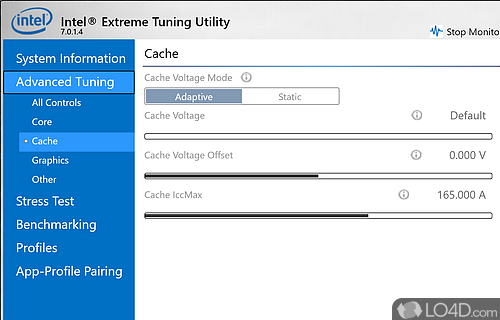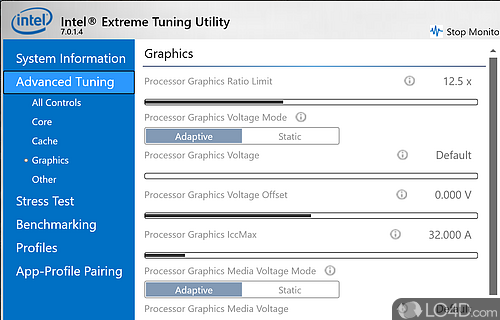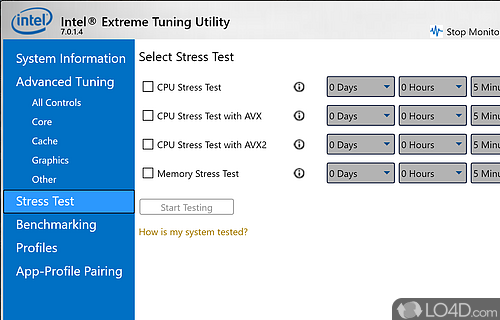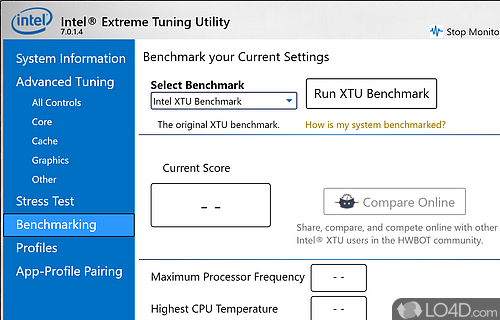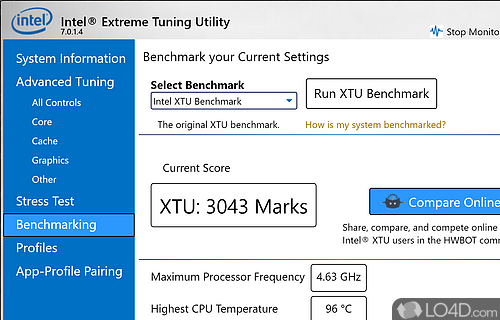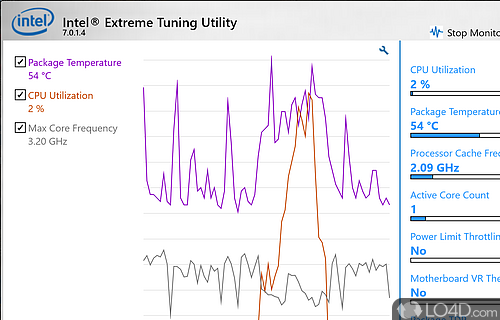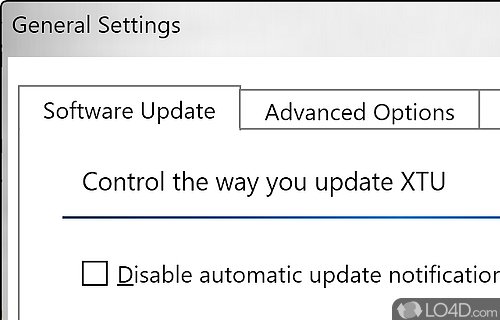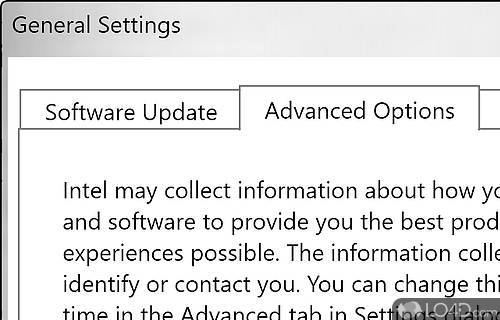Overclock, tune and stress a system with Intel CPUs or mainboards.
Intel Extreme Tuning Utility is the official overclocking application for owners of Intel CPUs and motherboards. It can tweak CPU settings, RAM and graphics.
Details about your CPU, GPU, RAM and vRAM in one place
The main system information panel of Intel Extreme Tuning Utility provides you with all of the relevant details about your system and its hardware. This including the CPU model, number of cores, features; The installed memory and its speed; The graphics processor installed with its dedicated video RAM and a few few details about the BIOS and motherboard.
Apart from the overclocking tools provided by the Extreme Tuning Utility, the application also lists detailed information about system components while providing additional tools to perform stress tests.
The GUI (interface) of XTU is very well done. Providing users with easy ways to manipulate their hardware, it's easy on the eyes and not difficult to understand, provided you know about some of the terminology used when tweaking and tuning a PC.
Perform manual tuning and overclocking, voltage
Included with Intel Extreme Tuning Utility are manual tuning options for maximum flexibility in overclocking your system's CPU. A couple of Intel features can be toggled like Turbo Boost Short Power Max and Additional Turbo Voltage.
Stress test your system
Stress tests can also be activated for the CPU, memory and graphics; these can be configured to be run for a certain amount of time measured in minutes, hours and days.
All in all, Intel Extreme Tuning Utility is a very comprehensive Intel solution for tuning and stressing your PC and can be very useful for people who wish to push their PCs to the limits.
Features of Intel Extreme Tuning Utility
- Advanced cooling: Adjust fan curves and temperatures for optimal performance.
- Automation: Automatically apply tuning profiles for quick setup.
- Benchmarking: Automatically compare performance to other systems.
- Customizable overclocking: Adjust CPU, memory and other settings for maximum performance.
- Graphics boost: Maximize integrated graphics performance with one-click overclocking.
- Logging: Keep track of tuning changes over time.
- Memory timings: Tweak the latency and other parameters for improved performance.
- Power limits: Modify power limits and voltage for better performance.
- Real-time monitoring: Track system parameters and adjust as needed.
- Stress tests: Validate system stability with real-world workloads.
- System diagnostics: Analyze system components and detect potential problems.
- System information: View detailed system information at a glance.
- System protection: Automatically disable overclocking if temperatures become too high.
- Voltage tuning: Fine-tune voltages for maximum overclocking potential.
Compatibility and License
Intel Extreme Tuning Utility has been created and released under the Microsoft Public License (MS-PL) free software license where users are permitted to freely distribute this software and download it without any type of real restrictions. With that said, you can view and edit the source code if the developer has decided to share it on sites like GitHub and SourceForge. The version available from here is 10.0.1.31 for free.
What version of Windows can Intel Extreme Tuning Utility run on?
Intel Extreme Tuning Utility can be used on a computer running Windows 11 or Windows 10. Previous versions of the OS shouldn't be a problem with Windows 8 and Windows 7 having been tested. It's only available as a 64-bit download.
Filed under:
- Intel Extreme Tuning Utility Download
- Free Computer Utilities
- Open source and GPL software
- System Overclock Software